
Blog
Get the latest trading news
By orbix • Publish in How to use orbix • May 27,2025 • 4 min read

1. Login and Select “Withdraw” at first page
 2. Select Withdraw “Crypto” then choose Token
2. Select Withdraw “Crypto” then choose Token
 3. At Withdraw page input
3. At Withdraw page input
*Reconfirm the wallet address and network to be the intent destination wallet
 4. Validate Transaction with Face Scan for security purpose
4. Validate Transaction with Face Scan for security purpose
 5. System will send token to destination
5. System will send token to destination
*System will send email to validate the withdrawal
Transaction can be view at menu “Withdraw” then select “Crypto” and the top of page

1. Log in then select Spot Wallet from top right of page
 2. Select menu “Withdraw” at the left side of page then select “Crypto”
2. Select menu “Withdraw” at the left side of page then select “Crypto”
 3. Select Token
3. Select Token
4. Select Network (Must be the same network with destination)
Input wallet address or press icon at the right for QR Code
Input the amount of token to withdraw
System will send email for transaction confirmation
 5. Transaction can be view at menu “Transaction History”
5. Transaction can be view at menu “Transaction History”
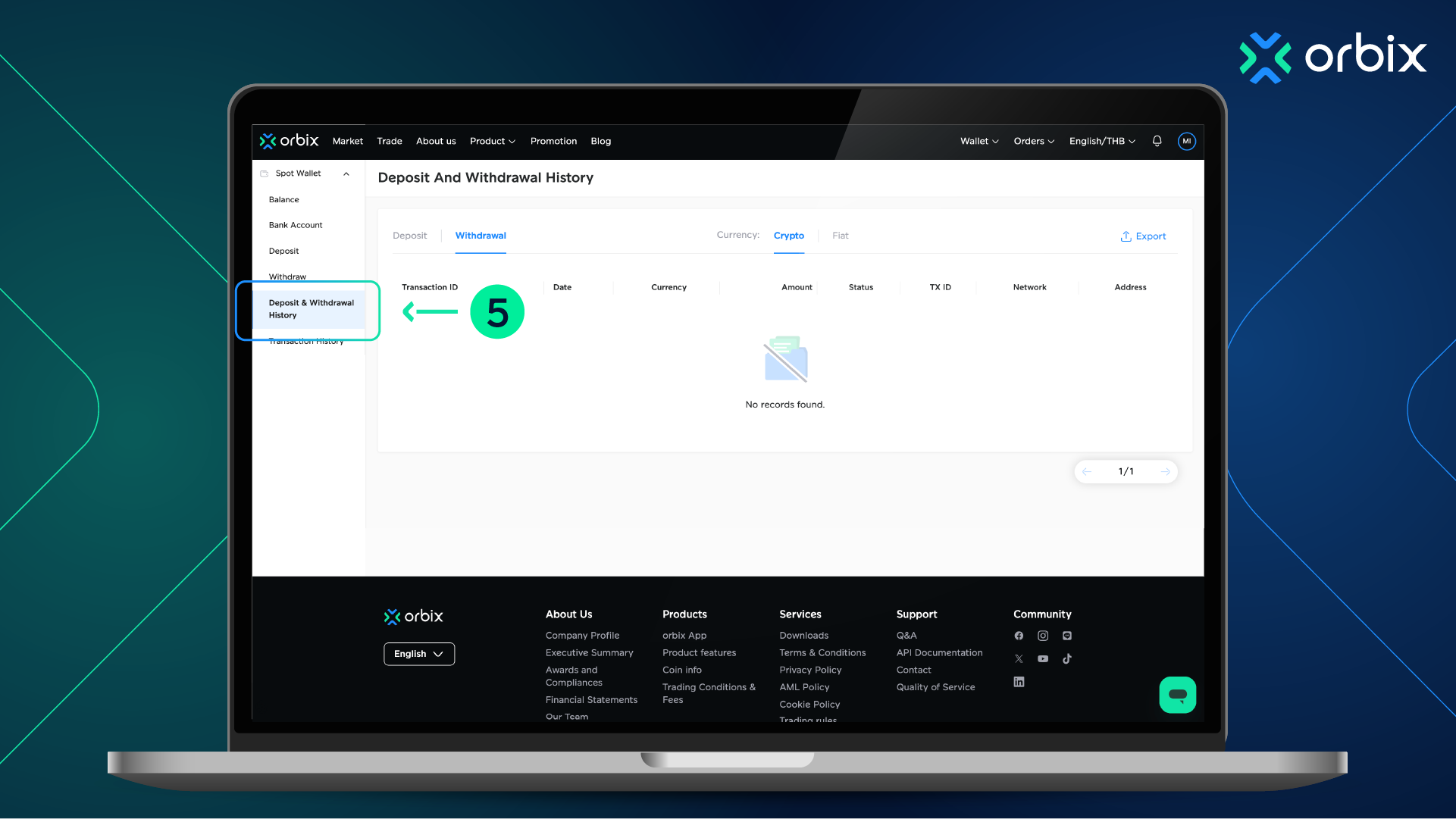
Next article

Content Writer

Wallet Lock คืออะไร
รู้จักฟีเจอร์ Wallet Lock และวิธีการใช้งาน Wallet Lock
orbix
Jan 15,2024
4 min

Price Alert คืออะไร
รู้จักฟีเจอร์ Price Alert ตั้งเตือนราคาที่ใช่ ไม่ต้องเฝ้าจอ จบปัญหาเข้าซื้อ-ขายไม่ทันเวลา
orbix
Jan 08,2024
4 min