
Blog
Get the latest trading news

Get the latest trading news
By orbix • Publish in How to use orbix • Sep 14,2025 • 4 min read

How to add a bank account on the orbix Trade application.
1. Access Wallet and select bank account
 2. Select “Add Bank Account”
2. Select “Add Bank Account”
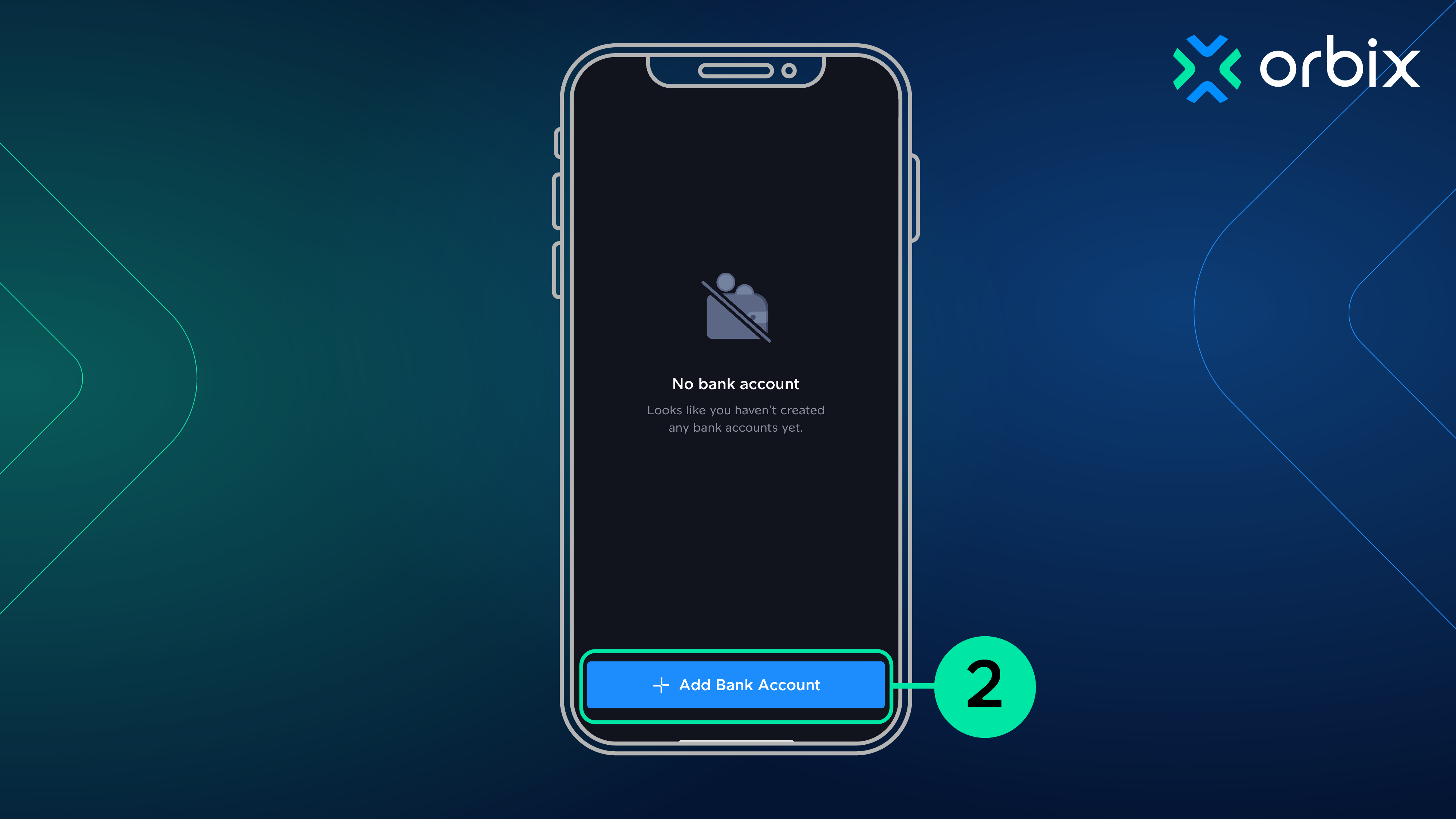 3. Select bank user want to add for fiat withdraw
3. Select bank user want to add for fiat withdraw
 4. Fill in the information as follows:
4. Fill in the information as follows:
- Input account name
- Account number
- Upload book bank first page and select create account
 5. When successfully add account, staff will review and approve bank account within 48 hours
5. When successfully add account, staff will review and approve bank account within 48 hours

How to add a bank account on the orbix Trade website.
1. Log in and go to Spot Wallet at top right of page
 2. Select Bank Account on the left and select “Add Bank Account”
2. Select Bank Account on the left and select “Add Bank Account”
 3. Fill in the information as follows:
3. Fill in the information as follows:
- Input account name
- Account number
- Upload book bank first page and select create account
- Complete, our team will verify and approve the account within 48 hours

Please note that: If you would like to withdraw or deposit baht, you need to verify your bank account and you can verify as many accounts as you want.
Before making the transaction a withdrawal or deposit please you must select the correct account.
How to add a PromptPay bank account (PromptPay) on the orbix Trade application.
1. Log in to the orbix Trade application *Only supported on Mobile version.
2. Select "Wallet" and you will find "PromptPay" on the right side.
 3. Select “PromptPay” and fill in your PromptPay number. (ID card number or mobile phone number) in the required field.
3. Select “PromptPay” and fill in your PromptPay number. (ID card number or mobile phone number) in the required field.
 Note:
Note:
1. The bank account must be the same as the full name’s account extension as the document you used to verify your account.
2. Only Thai baht accounts are accepted for this account verification.
Next article

Content Writer

Price Alert คืออะไร
รู้จักฟีเจอร์ Price Alert ตั้งเตือนราคาที่ใช่ ไม่ต้องเฝ้าจอ จบปัญหาเข้าซื้อ-ขายไม่ทันเวลา
orbix
Jan 08,2024
4 min

How to buy cryptocurrency coins on the orbix Trade application
How to buy cryptocurrency coins on the orbix Trade application
orbix
Sep 17,2025
4 min